Job information
Category
Fresher
Open Positions
50
Experience
0 to 1 Year
Work shift
Day
Employment Status
Permanent
Deadline
May 23, 2021
Job description
Smart Hiring Drive open for the talented 2019-21 batch of B.Sc., BCA and BCS Students.

About Smart Hiring Year of Passing 2021
TCS Smart Hiring is exclusively for full-time Graduates from BCA / B.Sc (Computer Science, IT, Statistics, Chemistry, Physics, Electronics, Biochem and Maths) and B.Voc in CS or IT - 2019, 2020 & 2021 Year of Passing can apply.
TCS Ignite
Students who perform exceptionally during the selection process will get an opportunity to join the TCS Ignite unit– TCS’s unique “Science to Software” and be trained on the latest and trending technologies, opening up avenues for a full-fledged global IT career.
TCS Smart Hiring Application Process
Students interested to apply for TCS Smart Hiring, mandatorily have to register on the below links
- Step 1: NextStep Portal Registration
Go to the following link https://nextstep.tcs.com/campus/
(You are required to register under the IT category).
If you already have a CT/DT reference ID, then please click on Login and proceed to fill/submit the application form. Upon submission, you will be prompted to the “Apply For Drive” screen. - Step 2: Apply for Drive
Complete your application form by uploading your CV and photo.
Complete the process by clicking "Apply for Drive" on this page.
"Apply for Drive" is mandatory for TCS Smart Hiring Test.
Important Note
- Your candidature for TCS Smart Hiring will be considered only after you complete registration in the TCS NextStep portal (Including Apply For Drive)
- For any assistance, please reach out to our Helpdesk Team. Email ID - [email protected]
Alert!
Beware of fraudsters and fraudulent job offers. Please note that,
TCS DOES NOT:
- Send job offers from free internet email services like Gmail, Rediffmail, Yahoo Mail, Hotmail, and so on.
- Ask you to deposit any money for giving job offers to Experienced Professionals or Fresh Graduate Trainees.
- Appoint any agent/agency/company to advertise about TCS Smart Hiring or conduct any employment interviews or make offers of employment/benefits on its behalf.
- The test will have 80 questions that have to be answered in 120 minutes.
- It comprises the following sections:
- Verbal Ability (24 questions)-30 Minutes
- Reasoning Ability (30 Questions)-50 Minutes
- Numerical Ability (26 Questions)-40 Minutes
- Full-time Graduates from BCA / B.Sc (Computer Science, IT, Statistics, Chemistry, Electronics, Biochem and Maths) and B.Voc in CS or IT - 2019, 2020 & 2021 Year of Passing can apply.
- % Criteria – CGPA of 5 or 50% throughout Academics in X/ XII / BCA / B.Sc (Computer Science, IT, Statistics, Chemistry, Physics, Electronics, Biochem and Maths) and B.Voc in CS or IT.
- For candidates passing out in 2021, the applicant must not have more than 1 active backlog/arrear/ATKT while appearing for the TCS Selection process. No pending backlog for 2019 and 2020 passed out candidates.
- The applicant should be between 18 to 28 years at the time of appearing for the TCS Selection Process.
- Overall Gap in Academic tenure should not exceed 2 years.
- TCS would be doing Eligibility Checks at various stages of the selection process. If a student is found to be ineligible at any stage, TCS reserves the right not to proceed with the candidature.
- Students from the National Institute of Open Schooling - NIOS (Std. X and Std. XII) can take the test if full-time graduation is the highest qualification.
- Students should not have any Extended Education in their highest qualification.
Q. What are the TCS Smart Hiring Test date?
A. The TCS Smart Hiring Test is scheduled for June 6th (Sunday), 2021. You will receive a confirmation about the test (date and time) in your Hall Ticket.
Q. Which stream and year-of-passing (Y-o-P) students are eligible for the TCS Smart Hiring (IT)?
A. Full-time Graduates from BCA / B.Sc (Computer Science, IT, Statistics, Chemistry, Physics, Electronics, Biochem and Maths) and B.Voc in CS or IT - 2019, 2020 & 2021 Year of Passing are eligible
Q. Do I need to create my profile under 'IT' or 'BPS' for TCS Smart Hiring (IT)?
A. You need to create your profile under 'IT' upon signing up in the NextStep Portal - https://nextstep.tcs.com
Q. My account is locked. How can I unlock it?
A. Request you to directly log on to https://nextstep.tcs.com.
- Click the 'Unlock Account & Reset Password' link on the Login screen.
- You will receive an auto-generated email for resetting the password after 30 minutes.
Please do not click on the link repeatedly as every time you click on the link, the previous password expires, and a new password is generated and sent to your registered email address.
Note: It is preferred to use a Desktop/Laptop. Please clear the cache, history and cookies and use the latest version of Internet Explorer/Google Chrome.
Q. I am getting an error while updating my XII (12th) standard details in the application form. What should I do?
A. Please note you need to only enter your XII (12th) duration - a min. 8 months and max. 16 months in your XII (12th) course duration.
Q. My college has a CGPA grading system. However, in my application form, there is only an option to update my marks. What should I do?
A. Please convert CGPA into marks as per the guidelines prescribed by your university/applicable in your state and complete the application form and click on Apply for Drive.
Q. When will my candidature for TCS Smart Hiring be considered?
A. Your candidature for TCS Smart Hiring will be considered only after completing the below-mentioned steps:
- Successful Registration in https://nextstep.tcs.com
- Successful completion of the Registration and Application form in the Next Step portal
- Completing the process by clicking on "Apply for Drive"
Q. What If I already have a CT/DT reference number? Do I need to register again?
A. No, you don't need to register again. Request you fill the Application Form and click on "Apply For Drive".
Q. I have forgotten my CT / DT Reference ID. Where do I get it?
A. You would have got a mail upon successful registration in https://nextstep.tcs.com. The Reference ID would be mentioned in the same.
Q. Can I make changes to my profile as I have made some mistakes in my profile?
A. Yes, you can log in to https://nextstep.tcs.com and make changes in a few limited fields like Academic Details & Resume. You cannot make changes to your Name, Email ID & Date Of Birth. Once you have Applied for Drive, you will not be able to make any changes.
Q. Can I change my photo in the application form?
A. Yes, you can change your photograph before you 'Submit the Application Form'. Request you to carefully follow the instructions while uploading the photograph.
Q. I have incorrectly created my profile under BPS. What should I do?
A. If you have wrongly created your profile under BPS, you will need to create your profile once again under IT using your alternate email id. You can write to the helpdesk to delete your ID registered under BPS.
Q. I already have my CT/DT number. I need to update my marks/CGPA in my application form. How can I do so?
A. You can edit the details by clicking 'Edit Application Form' upon logging in to your NextStep account and update the required details.
Q. I have created 2 profiles. What should I do now?
A. Only 1 profile can be created per candidate. If the existence of a duplicate profile is found, it could lead to disqualification of the candidate. If you have created a Duplicate profile for any reason, you will need to write to [email protected] along with the details of the duplicate profile to be deleted.
Q. I am not able to download my Application Form from the NextStep Portal.
A. Please upload your photo and CV once again as per the format prescribed and then preview your Application Form. This would also allow you to download your Application Form.
Q. Will Interviews also be conducted on the day of the TCS Smart Hiring Test?
A. No, interviews will not be conducted on the day of the TCS Smart Hiring Test. If you clear the TCS Smart Hiring Test, details of the Interview schedule will be sent to you on your registered email ID.
Q. I am not able to appear for the test at my reporting time as mentioned on the Hall Ticket. Can I change the timing of the test?
A. No, the timing cannot be changed for the test.
Q. I will not be able to attend the TCS Smart Hiring Test as I am out of town. Can you please change the date?
A. The date of the TCS Smart Hiring Test pre-scheduled and cannot be changed.
Q. When will I receive my Hall Ticket?
A. Your Hall Ticket will be issued and shared with you on your registered email ID before the test.
Q. What are the pre-requisites/requirements to appear for the TCS Smart Hiring Test?
A. The TCS Smart Hiring Test will be online only. You can appear for Online Remote Proctored Assessment using a laptop/desktop. Mobile devices are not supported for this assessment. Please ensure you are equipped with the following:
- Windows/Ubuntu OS
- Google Chrome browser
- Minimum 2 MBPS Internet connectivity
- A working webcam as it will be a proctored examination
Q. When are the Interviews scheduled?
A. Our recruitment team will confirm the schedule of the interview after your successful clearance of the test.
Q. I am a 2019 or 2020 pass out. I have got an Offer Letter, when do I need to join?
A. Joining and onboarding of candidates will be done in batches and the Onboarding Team shall keep you updated periodically about the progress.
Q. Who do I contact for any assistance?
A. Email ID - [email protected]
Important points to note: "Kindly note that we have a stringent eligibility criterion and a robust selection process. At every level of our recruitment process our focus is to ensure quality hiring.
We assure you that the TCS Selection process conducted for TCS Smart Hiring is in line with our recruitment guidelines and policies. Beware of fraudsters and fraudulent job offers.
Please note -
- TCS will not send job offers / any hiring-related communication from unofficial internet email services like Gmail, Rediffmail, Yahoo Mail, Hotmail etc.
- TCS will not ask you to deposit any money for giving job offers to Experienced Professionals or Fresh Graduate Trainees.
- TCS will not appoint any agent/agency/company to advertise about TCS Smart Hiring or conduct any employment interviews or make offers of employment/benefits on its behalf."
Interested candidates apply through the below link.
Apply before the link expires.
( Select Apply Without Registration )
Note: Only shortlisted candidates will receive the call letter for further rounds.
Related Jobs
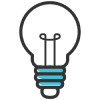
{{job_list.title}}
- {{job_list.location}}
- {{job_list.job_category_name}}
Type :{{job_list.job_type}}
Deadline: {{job_list.deadline_date}}
Date : {{job_list.created_at | timeAgo}}